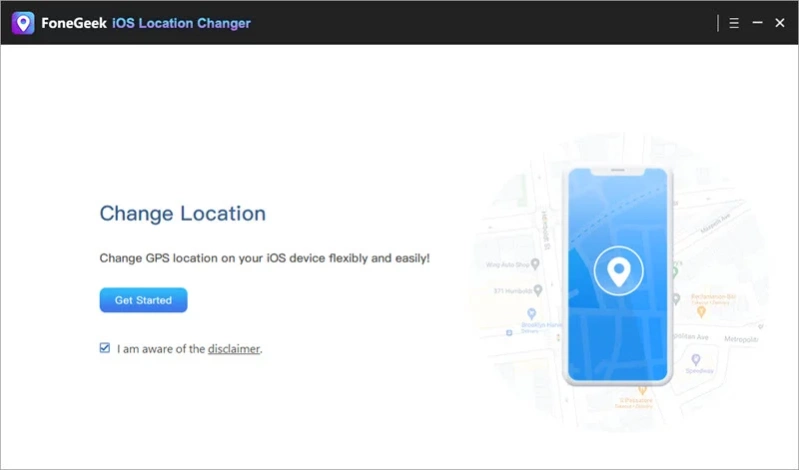FoneGeek iOS Location Changer 1.0.1.1
Free Trial Version
Publisher Description
Do you want to spoof the location on your iPhone or iPad? You can make this happen with the help of FoneGeek iOS Location Changer. This program comes with a 1-click option to change the GPS location of iOS device to any place in the world. And there is no need to jailbreak your iPhone/iPad for GPS location spoofing.
FonGeek iOS Location Changer also provides two types of customized route planning methods, which is perfect for location-based games like Pokemon Go. You can select certian specific routes with two or more spots to move along with custmoized speed. So you can simulate a natural movement on the planned route without lagging issues.
Key Features of FoneGeek iOS Location Changer:
You can enter the exact coordinates and move to that particular location in a second.
Customized speed options allows you to simulate the moving speed based on walking, cycling, or driving speeds.
You are allowed to pause and continue anytime on the route to make the movement look more natural.
You can stay at home and play all AR or location-based games without any movement.
It is compatible with all iOS devices and iOS versions, including iPhone 13/12 and iOS 15.
About FoneGeek iOS Location Changer
FoneGeek iOS Location Changer is a free trial software published in the Other list of programs, part of System Utilities.
This program is available in English. It was last updated on 23 April, 2024. FoneGeek iOS Location Changer is compatible with the following operating systems: Windows, Windows-mobile.
The company that develops FoneGeek iOS Location Changer is FoneGeek Software Co., Ltd. The latest version released by its developer is 1.0.1.1.
The download we have available for FoneGeek iOS Location Changer has a file size of 98.57 MB. Just click the green Download button above to start the downloading process. The program is listed on our website since 2021-09-16 and was downloaded 70 times. We have already checked if the download link is safe, however for your own protection we recommend that you scan the downloaded software with your antivirus. Your antivirus may detect the FoneGeek iOS Location Changer as malware if the download link is broken.
How to install FoneGeek iOS Location Changer on your Windows device:
- Click on the Download button on our website. This will start the download from the website of the developer.
- Once the FoneGeek iOS Location Changer is downloaded click on it to start the setup process (assuming you are on a desktop computer).
- When the installation is finished you should be able to see and run the program.